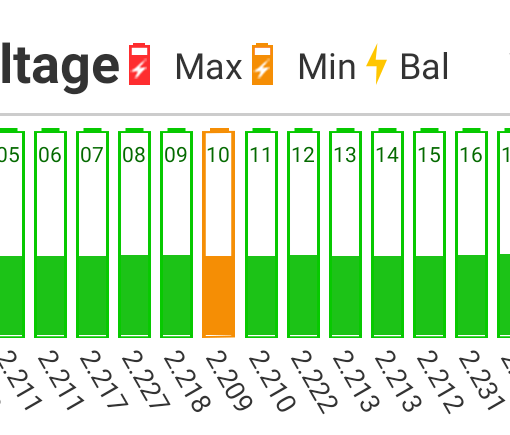During my journey to fix the Greenrock Carbocap Batteries I don’t want to directly mess with the VenusOS installed on the „Greenrock Controller“, so I wanna install a fresh device from the RaspberryPI images but… I only have a BananaPI BPI-M5 at hand, so let me see if I can get it running on that:

Downloaded image from here: https://wiki.banana-pi.org/Banana_Pi_BPI-M5 and installed the BPi-tools and wrote the image to an microSD card:
$ apt-get install pv $ curl -sL https://github.com/BPI-SINOVOIP/bpi-tools/raw/master/bpi-tools | sudo -E bash $ sudo bpi-copy xxx-bpi-m5-xxx.img.zip /dev/sdX
For more details see the docs. After ejecting the SDCard from the PC booting the BananaPI from it, and move the image to the EMMC, after login in to the BananaPi
$ apt-get install pv unzip
$ unzip -p xxx-bpi-m5-xxx.img.zip | pv | dd of=/dev/mmcblk0 bs=10M status=noxferAnd now add the Victron packages as documented…
OK, I give up. The achritecture used by the BananaPi is not supported and I failed to do it in a multi-arch way – was some ARM 32 vs 63 bit issue, but it was not worth the effort, so I went bach to the beaglebone, that anyhow comes with the Greenrock. Tata, booting from the SDCard and adjusting the root password makes is easy going. Just take care about the right partition – the backup rootfs from the last firmware upgrade is still around.
Being root makes it easy to unlock the VRM remote console and we are free to configure what we want.